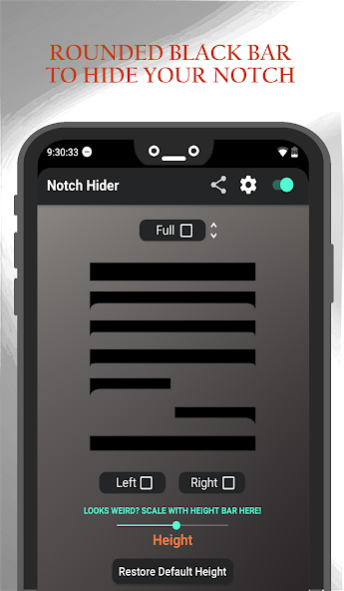Notch Hider - Remover (Easy an 1.1.1
Free Version
Publisher Description
Hide/remove your notch or Galaxy S10 front cameras by making status bar black. Just turn the switch on!
A couple of fun styles to try out. We also added some round options.
You can also hide half notch :)
Option to mute it when running apps that are full screen, in landscape mode and enable it to start after rebooting.
Option to set status bar height.
A couple of known problems:
- Status Bar Texts and Icons sometimes changes their colors to black when running some apps, causing it’s unreadable with black status bar. We are not sure if it’s possible to fix this but we are trying.
-Some phone manufacturers (Especially Chinese ones like Huawei, Xiaomi, Oppo, Vivo, etc) kill the app running in background (and everything else that is not system) after clearing recent apps. Please change it within your Setting to enable this app running in background.
Completely free to use.
About Notch Hider - Remover (Easy an
Notch Hider - Remover (Easy an is a free app for Android published in the Themes & Wallpaper list of apps, part of Desktop.
The company that develops Notch Hider - Remover (Easy an is Fragment Tech. The latest version released by its developer is 1.1.1.
To install Notch Hider - Remover (Easy an on your Android device, just click the green Continue To App button above to start the installation process. The app is listed on our website since 2018-10-31 and was downloaded 0 times. We have already checked if the download link is safe, however for your own protection we recommend that you scan the downloaded app with your antivirus. Your antivirus may detect the Notch Hider - Remover (Easy an as malware as malware if the download link to com.fragments.notch.notchhider is broken.
How to install Notch Hider - Remover (Easy an on your Android device:
- Click on the Continue To App button on our website. This will redirect you to Google Play.
- Once the Notch Hider - Remover (Easy an is shown in the Google Play listing of your Android device, you can start its download and installation. Tap on the Install button located below the search bar and to the right of the app icon.
- A pop-up window with the permissions required by Notch Hider - Remover (Easy an will be shown. Click on Accept to continue the process.
- Notch Hider - Remover (Easy an will be downloaded onto your device, displaying a progress. Once the download completes, the installation will start and you'll get a notification after the installation is finished.